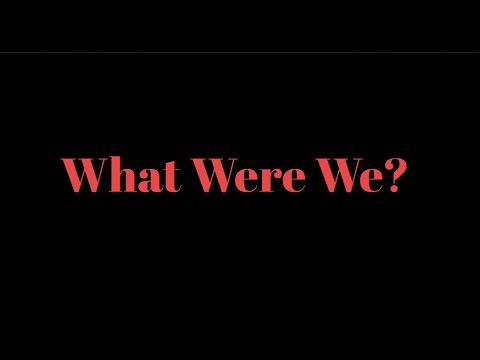Editing Software
During this week, I've been learning about video editing software and how its used to edit videos and etc. Our assignment for this part of learning was to research about different editing software and how its used and compare them between one another. This is my research on editing software and how I compared them.
Definition
Editing software is software that is used to achieve the post-production of a video and get you the results you are looking for after filming the video and editing it.
Research
The editing software that I choose to research were Openshot.org, Clipchamp.com, and Vimeo.com, here the things I learned and found out about them.
Openshot.org
Openshot is an open source video editing software that can be used to create, edit, and track videos. It seems to be easy to use, quick to learn from, and able to accomplish what you need. https://www.openshot.org/
- It has cross-platform which means it can be accessed from multiple places and multiple webs.
- Able to add as many layers you need for your final product.
- You can add titles and can use their templates from your products or make your own.
- Video effects can be done by removing backgrounds from video, inverting colors, adjusting brightness and more.
- Time can be controlled by reversing, slowing and speeding the videos.
- Audio can be added, and pulled off as part of your video.
- Available in 70+ languages which would make it easier for anyone who needs it to understand and use the video editing software.
- Easy to use and can get the best results based on what you need.
From all the research that I've made these are some key details I was able to pull of from openshot. It seems to be the best video editing software to recommend to someone that is just staring to edit videos and needs something easy to use. In my future projects or when needing to edit any video's I will be sure to use openshot for quick, easy, and best results.
Clipchamp.com
Clipchamp is a functionality created to help you work on video project collaboratively and professional. It is designed to make creating video from scratch easy, and make edits to your liking even without any prior editing experience. https://clipchamp.com/en/
- Has customizable video template, ready-to-use templates for everything from just you cute hobbies videos to your big special events.
- Mix and match stock footage and audio. This makes it adequate to adding audio to video, removing them and the same for adding a new video to a different audio.
- Flexible and fast video editing experience and results.
- Lets you compress, convert, collect, record, and create videos without delays.
- Make video any dimension you want by cutting, adding, and others.
- Mirror record or as others would know it reverse clips.
After snooping and researching about clipchamp I was able to find these information's from it. This seems like a good editing software that others can use to edit their videos from. I've learned a lot from this editing software that I didn't know you were able to do on a video editing software. The research I made were all a success.
Vimeo.com
Vimeo is an editing software that you can use to create powerful videos online for free. Easy to use and not complicated to manage. With it, you can create any kind of videos you want within minutes while being creative and having it the way you want.
- Offers templates for videos, ads, promos, tutorials, educational videos, and more.
- Unlimited stock library for your preferred images or upload your own videos and images to customize your new edited video.
- Includes all tools you need tov easily add text, captions, create transitions, customize colors and more.
- Can be used on any platform by saving and sharing on social media or download on your own.
Vimeo give you the space to be creative with your editing techniques and your level of experience. Using Vimeo helps you save time and energy while still getting the best results when it comes to your videos. Vimeo is an video editing technique that is easy to used and give best results.
Overall choice
After doing several research on video editing software I was able to make a choice on which software that I would be using for my portfolio. To make that overall decision I had to compare and contrast the cons, pros, and similarities of the three video editing software that I research and choose the one that would be most useful to use and give the best results.
During my research for all three video editing software I was able to come across some similarities between all of them. They are all able to cut clips, and audio while having the ability of lowering or turning the volume up in any clips. They all include the ability to add text and lay multiple tracks of videos and images. All three of the video editing techniques are free and easy to use.
They all had their differences which is how I was able to make my decision. But after all my evaluations I choose to used Openshot.org for my portfolio, I hope the decision I made was a great one and I know the research made between the different video editing software's will all be useful.
Editing Project
After learning about editing software and how to use it, I had to make mini editing project to show my understanding and show what I learned about editing, the mini project helped us have experience with editing software's. The software I used for that mini project was "WeVideo" and this is how my project turned out.
This is the final product of my editing project.
This is all my process into researching and learning about video editing software's.
Sources: https://www.creativebloq.com/buying-guides/best-software-for-editing-videos-for-youtube
https://www.openshot.org/
https://vimeo.com/create/video-maker-online
https://clipchamp.com/en/blog/clipchamp-teams-beta/